Pushbutton Switches
Although the vast majority of the switches on the CM control panels are toggle switches, there are a handful of lighted pushbutton switches. Each of them have some text inside the button indicating what it is for. The switches I got have buttons that are designed to come off and open up so any such text can be placed inside. This not only looks better, but prevents the text from being worn off by repeated button pressings.
I created a graphic file with lines scaled to the dimensions of the insides of the buttons (some were larger than others), with some overage so the black buttons inserts could be folded around the sides. I colored most of the button inserts black, since most of the buttons had the letters themselves lit. I then placed black text for the white buttons and placed white text onto the black buttons.
I printed the file in photo mode onto a sheet of transparency film, resulting in clear inserts with black text for the white buttons, and black inserts with clear text for the black buttons. When lit from behind, these will achieve the proper effects.
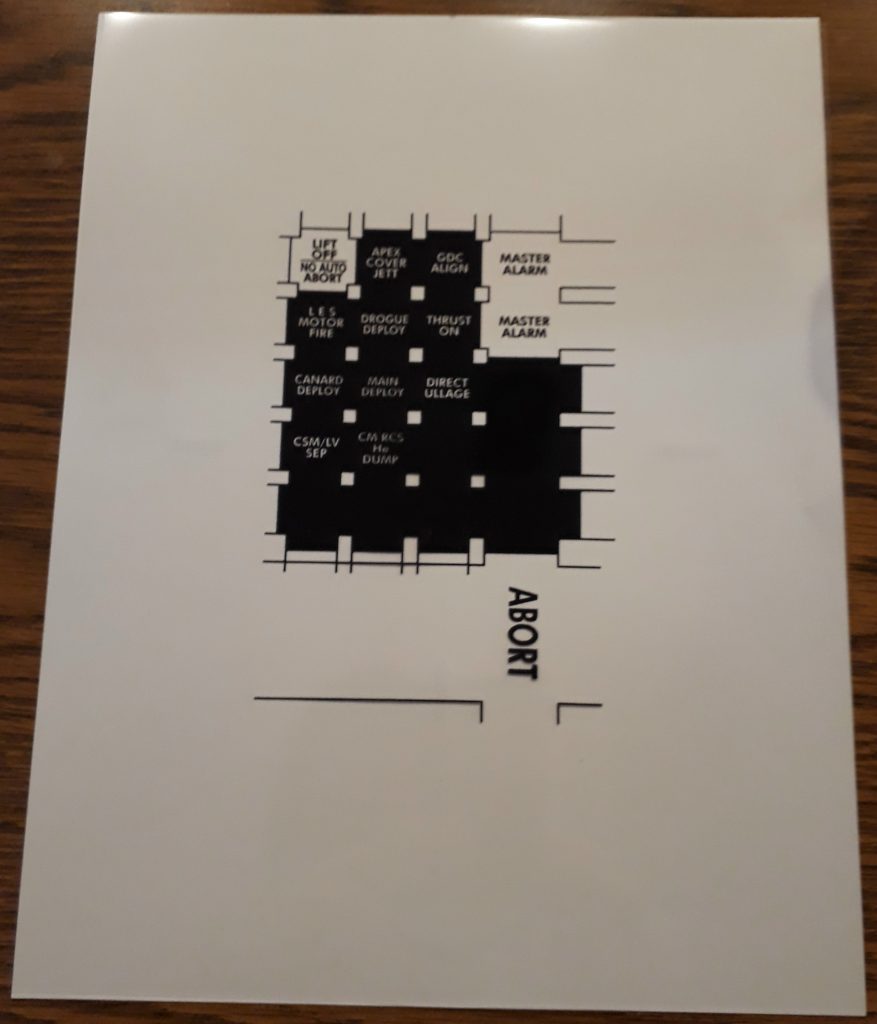
(Photo: Apollo Education Experience Project)
I started placing the inserts first into the “white” buttons. Most of the “white” buttons are actually rectangular, and would actually have a color when lit. Also, I did not need to wrap the extended areas to the sides since it’s not needed on these. This made cutting the inserts from the transparency sheet easier – just cut out the rectangles.
For these buttons, I got both red and white, and swapped the button caps between them so that the switches with the red LEDs would now have white buttons. While the buttons were off, I disassembled them and placed the appropriate inserts between the white diffuser and the clear button. Once I reassembled the buttons, I inserted them back into the switches.

(Photo: Apollo Education Experience Project)
The square switches were a bit more difficult than the rectangular ones since they needed the black “wrap-around” inserts. Before even cutting out the inserts, I did some more swapping of the white button caps to square switches with colored LEDs to get the correct color for each switch (mostly yellow).
When I cut out the inserts for these switches (except for the one white switch), I allowed a little additional length on the tops and sides of the inserts so that the resulting inserts looked like big fat plus signs. I used a metal edge to fold the extra lengths back to form the inserts into little square “cups”.
When I inserted the first “cup” I ran into a problem. The clear top of the button cap has tiny clips on the inner part of the sides to fasten it to the white diffuser. The “cup” prevented the clips from working, which would allow the clear tops to come off. Not desirable. So I went back and cut away just enough of the side flaps to provide for the clips. This allowed the inserts to fit into the clear tops and for the clips to properly fasten onto the white diffusers.

(Photo: Apollo Education Experience Project)
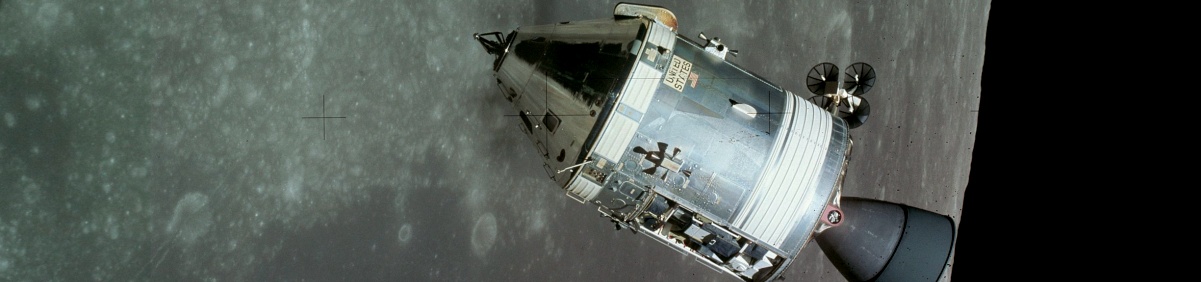


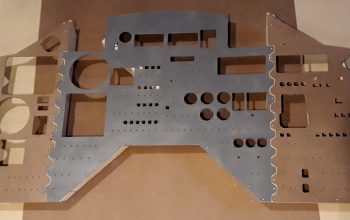
Hi, I am building a sim/mock up of the LM ,i am trying to source some serrated chisel shaped
toggle switch caps can you help please?.
Hi, Steve,
That sounds like an interesting project! Are you posting build updates anywhere? I’d like to see them.
The “toggle switch wedge extensions” as we call them weren’t sourced from anywhere – I built a model in Blender and had them 3D printed. Contact me directly thru the GoFundMe page and we can discuss it further.
Hi,
Would you be able to supply a facsimile Master Alarm switch for the CM with the correct insert please ?
Thanks.
Stevenpidcock@aol.com
Where did you source your push button switches? I have a project in mind and these would be perfect. Thanks!
I got them from various suppliers on eBay. They’re available in multiple colors and both on/off and momentary.